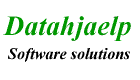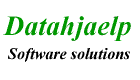CD2X, CD to MP3, CD to OGG
CD2X read your CD's and convert them to MP3 or OGG files.
It uses the Lame or the Vorbis encoder.
CD2X can read audio CD's in most CD drives, as the acuracy
of CD drives differs a lot, there is a build in jitter and
error correction. CD writers are often more acurate and
therefor runs with less error compensation.
CD2X is a ripper and frontend for the LAME MP3 encoder and
the VORBIS OGG encoder, which means that you must get the
file lame.exe or lame_enc.dll and place them in the same
folder as the cd2x.exe file to make MP3 files from your
music CD's. If you prefere the OGG music format you will
need the oggenc.exe file. If the files allready exist on
your computer CD2X will locate them and copy them to the
right folder.
You can find information about where to get the encoders
at http://www.cd2x.com/encoder.php.
You can save tracks as CD-quality WAV files or encode them to MP3 or Ogg Vorbis
compressed format. freedb and ID3 tags are supported, CD2X automatically
downloads artist, song titles and CD data from freedb Internet databases and
store them in the MP3 and Ogg Vorbis files.
CD2X is distributed as shareware it is free to test without limitations for 30 days.
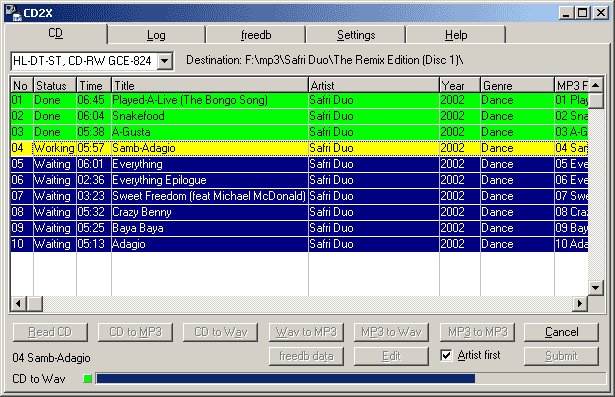
Other sites from Datahjaelp: Backup Software, Shareware downloads, Zip Password Recovery and APV-PC/NET (danish)
|